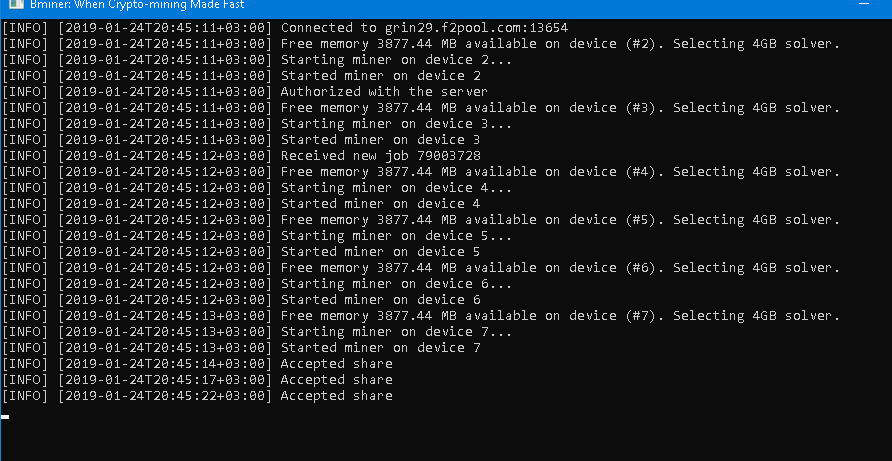is it also support C31 algorithm? when we will have C31 Version? thanks!!!
What pool? Saying that you have X% invalid shares is meaningless without identifying which pool you are mining to.
Dear All, We are excited to see the success of Grin main-net launch and we hope the best of the Grin community. We will donate half of our collected devfee to the Grin development!
Known issues : there is a performance regression for Turing cards when mining Grin. Please use 12.2.0 the 2080 Ti / 2080 / 2070 / 2060 GPUs for now.
I have 10 procent rejected shares on spark pool… that’s much no?
@realbminer Does 13.1 support AMD mining for GRIN? I can’t get it to work. Thanks!
sorry that NVIDIA GPUs only.
So, youve been dodging the question, will AMD support be available in the future? It would be really nice to be able to use bminer in SMOS, no other miner works for me currently…
WIth today’s version 13.1.0 I am no longer seeing rejected shares on GrinMint.
Great I just started it will leave a review after 24h
I am seeing some rejected shares but definitely better than before. I agree that we need to evaluate over a longer period of time before coming to a conclusion.
Hi, is the c31 included or still just c29algo?
I was mining with bminer the c29algo.Great improvement but nothing with c31.No other miner.So what is the deal? Thanks
is Bminer support C31 algorithm ?
or we only have C29 mining?
do you have plan support C31 mining?
thanks!
after 11h there’s about 7% rejected shares , i think it’s better than before but still bad and needs more optimization
Hey. When you run bminer 13.1 on P104-100 cards, it gives an error
If you run with the -devices option without a GPU 0, then the operation
Windows 10, driver nvidia 417 and 391. No difference
Help me)
Presumably, your display is connected to GPU 0 ? So there isn’t enough free memory on it to use for mining.
No, the monitor is not connected to gpu 0. Internal graphics is used for the connection, but all rigs are controlled remotely
Okay, that was my first thought as to why GPU0 would have less memory available. Controlled remotely using something like TeamViewer?
Run “C:\Program Files\NVIDIA Corporation\NVSMI\nvidia-smi.exe” it will tell you the list of processes using each GPU
Does anyone know the exact difference between bminer and bminer lite?
The lite version does not include the launcher GUI.